The post office tends to save up packages for Monday deliveries around here. Which works out for me because I don't tend to plan much for Monday evenings otherwise, (#old guy, #mondayssuck) so it's nice to come home and have some new cards to check off.
Last week on the 6th of November, I got the mother lode. My constant trade friend in Michigan sent me the latest batch, and it came with several TCDB friends.
Addresses blurred for internet protection.
First up, Stuart's offerings....
About half player collection and half set needs, starting with the Heritage box topper of Vida Blue. The '72 is a regular Topps for Manny Sanguillen. I have trouble keeping track of those extra cameo appearances, so I end up searching for extra copies of '70s subset cards years after completing the set and filling in my PC guys' regular issue. The '75s are all O-Pee-Chee for PCs, but I had most of them already. The Hernandez is such a cool shot, and I've been able to snag the regular, red foil, and now shiny version of that Heritage card. The rest are set hits - 2013 Cooperstown, 2006 Heritage, 2005 UD All-Star Classics, 2003 XL Football, and a complete set of the round-corner glossies from 1977-78 Topps hockey.

And now, in no particular order, are the Database trades. First up, from GoldenEagles555, a few non-uniformed Redskin players, and a couple '97 Stadium Club hits. That SClub set is one of several that have been pounded by TCDB traders. I'm so happy to move extra stuff to build sets like that, even though they would be cheap to buy, sending (in as many cases as possible) more cards than I'm getting is just awesome.
And the diversity of some of these trades (and traders) is great too. Check out that red foil Spider-Man! And continuing the theme of strong guys in red outfits, Tony Gonzalez Upper Deck rookie, and three Ultras of more Washington players. Thanks to Hector, aka HDZLV.
Another nice mix from BCMeeker. I'm down to about a half dozen on this 1990-91 Skybox basketball set. Stuart started me off with a lot of about 1000 cards that I dug my set out of and then entered the extras for trade, and then I put my remaining wants on the database and two out of every three trades have had some of them in it.
And these two might look familiar. This happens sometimes when two trades hit at the same time. But I've killed off so many Washington needs that they've probably surpassed set hits in my trades on the site. Which is just incredible, because digging out two to ten singles from each product in shops and at shows would take forever, and I know there are tons of collectors who have them and don't need them. It's a win-win.
More stuff from the sports spectrum from CraigB56. Late 90's hockey, and one of those Donruss game cards that are pretty easy to come by on TCDB. The Dotson Score is for the Washington collection, but the Addison is my latest player collection. The Vikings WR went through the school system that I work for. I've got a co-worker that coached him in middle school.
The other bubble mailer was from JFCard. I didn't spread these out too far. There's the Jordan from the Skybox set, along with an '84 Fleer Update Darling for that set, and a SportFlics Keith Hernandez for his PC. The stack is mostly 1997-98 Score hockey, a few other newer set hits, pretty much all of the first year Capital O-Pee-Chees for that team binder, and some other odd PC needs.
I got one more package the next day from sfurukawa, which was bigger than any of these. I just didn't take a picture of it. It was a 300 count box full of mostly Washington football, but also a complete set of 1988 Sportflics Gamewinners, and a handful of baseball PC cards. That was an unusual trade where I actually got more volume than I sent - but his end was all 1975 Topps baseball minis.
I combined that shipment into the stacks of all the above inventory and sorted by sport.
Here's a lower angle so you can see the quantities. Not bad for a week of trading...
I've completed 11 trades and have that many still in progress (in transit) for the month of November so far. And we're not even halfway through!
I also did 11 last month - starting with one on the 11th and the others on the 18th and beyond - after turning them off for August and September to try to recover from the National and Michigan hauls. (Which I really haven't.)
In October, those trades added 185 baseball, 20 hoops, 73 football, and 5 hockey. 283 total.
And this month has brought 50 baseball, 54 hoops, 416(!) football, and 121 hockey. 641 total.
I bet I've moved a lot more than that to good homes too. Gotta love Database trading!
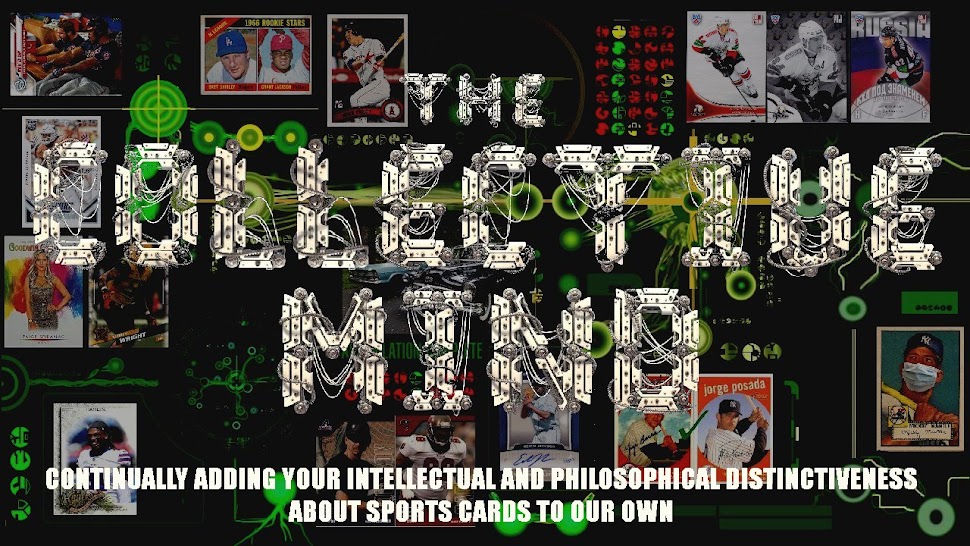
























.jpg)




























