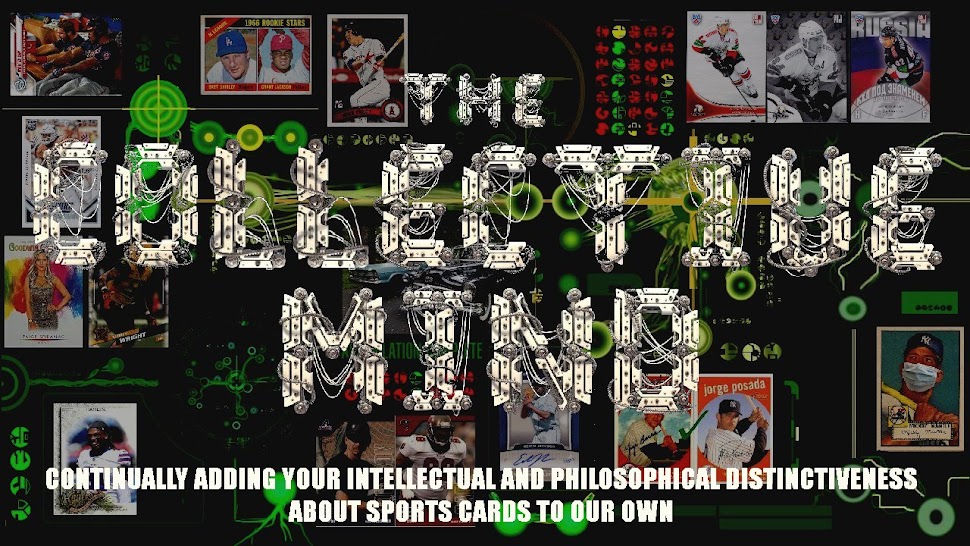Night Owl has put Bert Campaneris back in the collective mind in more ways than one. (See what I did there?) His post about Campy related how Bert showed up in several games he was watching, and is remembered for playing all nine positions and losing his composure one time in the playoffs.
Dagoberto happens to be one of my (many) player collection subjects. Mine is not the best or most complete collection of his cardboard, but I haven't done bad. It's not high end by any means, but is pretty diverse in relation to most of my other PCs. Let's check it out. (Sorry, I left them in the pages to scan, so there may be a few glare spots.)
Nice '65 rookie card with ASR Trophy and KC A's pinstripes, also mirrored in the '66 Rub-Off. The red thing is an Atlantic Oil game card. The '69 trio card is a rare combo for that year. Bert has a lot of hatless shots in his catalog, though.
Since he has so many oddball cards, I sometimes leave spaces in certain pages to make room for future additions. There are some gems here, including the black & white '69 Milton Bradley, a Topps Photostamp, and a rare (for my collection) '71 Bazooka. You can't do much better than '70 Kellogg's though.
Occasionally, I'll forego the chronological order to make a more appealing page, as in this one with so many matching O-Pee-Chee and Topps cards. (Topps always goes first in my binders until 1980, then the companies go in alphabetical order). The glaring omission here is the '73 World Series card. Gotta look for that at the next big show. Whenever that comes...
As with any major OPC appearance, you have to see the backs to fully appreciate them.
More World Series action and more oddballs. And again, another OPC WS card gets pushed up my priority list. Maybe I'll add them to my top 10 wants the next time I have to fill in some spots.
Some heavy airbrushing on those '77s. You know that's the same photo recropped from the '76 shot. The '79 is a very clean card though, and the colors work really well. Apparently Kellogg's cards are prepared early in the offseason. They didn't get the Texas memo in time.
Bert looks much less out of place with the Angels than the Rangers, I think. After the rough edged OPC, we get into the modern era and the other companies.
But it isn't long until his career winds down. That minor league card is by TCMA in '83. It's my most recent addition to this PC. The second all-time leader is OPC too.
Now we get to some serious oddballs. Ol' Bert just didn't want to quit playing the game he loved. Went from the minors to the Senior League. I did not get that IP auto myself. Bought it at a show for probably less than $10. The little playing card thingy is in the catalog, but is really only a xeroxed piece of paper. You can really see the embossing on the Action Packed in the last slot.
His ubiquity continues thru the '93 Ted Williams set, UD All-Time Greats with Anniversary editions, Sonic Greats, SI Greats Of The Game (a set I want to build really bad. Found a dealer with a whole box of it one time and only picked out my PC guys at the time. Should have got a starter of the whole thing too. One of those regrettable moments I'll always remember), and the excellent UD Decade 70's.
More recent post-career goodness - Archives, Super Teams, Fan Favorites, Tribute, SP Legendary Cuts, and the prettiest set of all time Upper Deck Timeless Teams.
Rounding out the binder pages, Topps Pristine and a buyback. I try to put buybacks in order by the year they came in packs (again) instead of the year of the original issue.
Now to the really oddball stuff. Pulled these out of my non-nine pocket page binder. Upper Deck BAT triple folder card, '71 Topps coin, '70 Super (which is super thick and somewhat curled), and '67 poster. Gotta love those shoulder numbers.
This one is even a little too large for the scanner bed. 1970 poster, which I thought was older than that.
And finally, and item so oddball it can't be scanned. This RC Cola can is from the second series, issued in 1978. They also had football cans that year. The previous year, the cans had square bio information areas. Luckily, this one was on top of my stack of nine cans of my PC guys. Still looking for a bunch more.